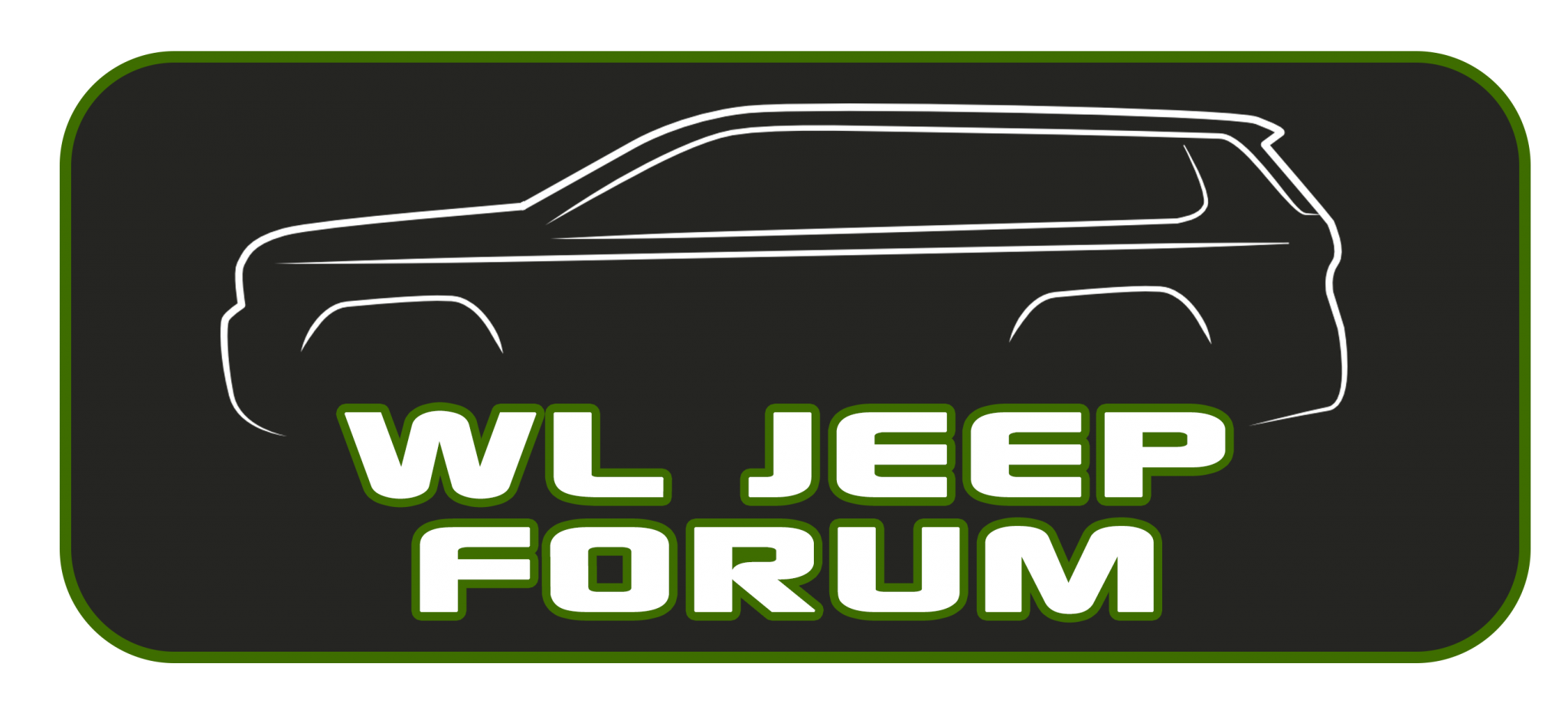No NAV is a huge element here. The CPU needed to drive a heavy graphical task is very different than a simple user interface (UI)The version possibly will be different due to screen/processor differences. You don't have NAV, this would be a different computer running the center stack. My GCL is a SR and I would expect differences. My assumption as an engineer... If a Laredo only has 6 speakers and no nav, I would choose a cheaper, integrated head unit/amplifier/display/processor all in one. On higher trims with multiple pairs of speakers + NAV, you need a separate amplifier, more processing power, etc... so an entirely different processor for the display would be needed. On an identical trim level, with NAV or without NAV the entire computer that runs the center stack is a different part number due to different physical hardware/ports. Different computer type = different software.
I suspect the issue is the hardware is the same from Limited ---> SR and the higher end systems are simply overloading it.
Sit tight, the Dodge Durango folks have an 82 page thread on this very Uconnect 5 Issue/Updates. They claim .99 is being pushed in a week or 2. I received .99 via OTA or one of the 30+ days it was at the dealership. I suspect Jeep rolled out .99 via OTA/USB at dealerships back in November, had a humongous belly flop and bricked a few vehicles, stopped all OTA on all vehicles, and now there are newer vehicles picked up last week with .98 and mine picked up in August with .99 due to their fiasco.

2021 DD Uconnect 5C 10.1" System Issues/Glitches...
www.dodgedurango.net
Every platform with Uconnect 5 is having serious issues/bugs/complaints. No, its not a Jeep thing.
WL Jeep Forum
You are using an out of date browser. It may not display this or other websites correctly.
You should upgrade or use an alternative browser.
You should upgrade or use an alternative browser.
The great software update of 2022
- Thread starter Wlinse
- Start date
Bbiggers340
Well-known member
The cpu in any one of the radio versions is way more then capable of running just about any application or nav. They just choose not to
Bbiggers340
Well-known member
hamada128
Well-known member
8" or 10" screen?Just got an update
Bbiggers340
Well-known member
8”8" or 10" screen?
Bbiggers340
Well-known member
Nothing is noticeable about this update… except my avatar was the trail rated logo and that seems to have disappeared smh
I just got the same update on my 8.4" system. Can't notice anything new and just realized something that happened about the first week of ownership has returned, I can't setup the WiFi hotspot, however, any device that was connected before is still able to use it.
I don't know if it worth trying to fix it this time. Hopefully, by the time this lease ends there will be a better version of Uconnect available.
I don't know if it worth trying to fix it this time. Hopefully, by the time this lease ends there will be a better version of Uconnect available.
Bbiggers340
Well-known member
It amazes me that they can have such an updatable connected vehicle with this level of problems. Do they have like 4 people working in the software department??
Bbiggers340
Well-known member
My Uconnect build number is .83. I have not seen an OTA update since I bought it back in Nov. Other than the wireless CarPlay, I haven't noticed any issues. Is there a way to force an update (I've already been into the Setting menu and connected to my home WiFi)? The Uconnect website says that everything is up to date when I enter my VIN.


How do you get football teams, I can't even get wireless android auto.The update brought back the Washington Redskins
RichSNJ
Well-known member
So this just happened. I went out to get my wife some coffee and when I got to Dunkin, I got out and the head unit didn't turn off when I opened the door, so after I closed it I saw that it said it had an update and was asking if I wanted to install it now. I figured I'd deal with that when I got home, but when I came back out, it had already started on it's own, telling me not to drive the vehicle! Needless to say I drove it home anyway... Was going to wait for it to finish in my garage but it was only at 48% so I'll check on it later...


hamada128
Well-known member
Do not forget to post the version number after it finishes.So this just happened. I went out to get my wife some coffee and when I got to Dunkin, I got out and the head unit didn't turn off when I opened the door, so after I closed it I saw that it said it had an update and was asking if I wanted to install it now. I figured I'd deal with that when I got home, but when I came back out, it had already started on it's own, telling me not to drive the vehicle! Needless to say I drove it home anyway... Was going to wait for it to finish in my garage but it was only at 48% so I'll check on it later...
RichSNJ
Well-known member
Mine is supposedly on my wifi, it says it's connected. Don't know why it chose a moment that it wasn't on my wifi to start it's update.Mine can't even seem to connect to the rest of the world, or even to my home wifi. How the heck does yours update its smooth little brain at a Dunkin Donuts?
jeepgrady
Well-known member
It's because the OTA updates don't require wifi. They are downloaded through the vehicles system.Mine is supposedly on my wifi, it says it's connected. Don't know why it chose a moment that it wasn't on my wifi to start it's update.
RichSNJ
Well-known member
Then what's the point of putting it on wifi? It doesn't seem to do anything else with it.It's because the OTA updates don't require wifi. They are downloaded through the vehicles system.