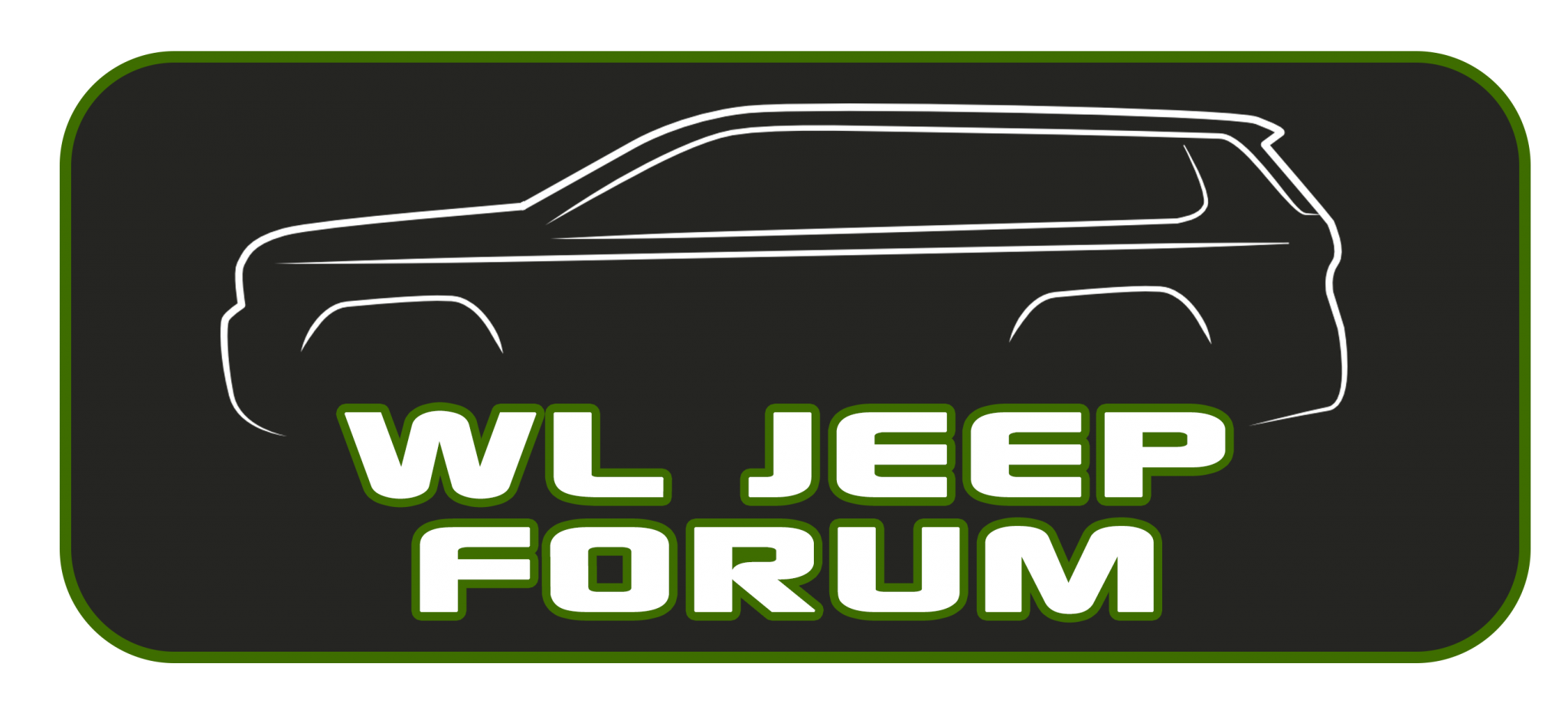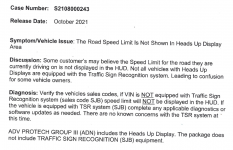Overland... Works fine. I just noticed another Overland post that his works fine as wellI did and nothing...are you in an Overland or Summit?
WL Jeep Forum
You are using an out of date browser. It may not display this or other websites correctly.
You should upgrade or use an alternative browser.
You should upgrade or use an alternative browser.
HUD not showing Speed Limit
- Thread starter PRspawn
- Start date
Myself and @voltdoc must have unicorns!Yep - I can’t fine an Overland that displays it either.
Can you post a pic of the speed limit in your HUD?Speed limit works fine on my Overland in the HUD. Also get street name, gear, driving assist and cruise speed setting. Don't get the speed limit detection, that's not included in the Overland trim.
I have the same issue but only intermittently. Some days it works - other times it doesn't. Support services have no idea how to correct thisI have the HUD set to Advanced and can see all of the other indicators except the speed limit. I've trolled every single setting and can't find what I need to do to activate that feature. Does anyone have a solution?
jeepdriver
Well-known member
Are you getting the name of the street you're traveling on? How about the next turn for your nav?I did and nothing...are you in an Overland or Summit?
I get everything but speed limit lolAre you getting the name of the street you're traveling on? How about the next turn for your nav?
Photo is when not navigating a route, during navigation the next turn will also be shown. The mph in the HUD has never not worked.Can you post a pic of the speed limit in your HUD?
Attachments
jeepdriver
Well-known member
How did you get the transmission gear to display?? I've only got the D.
jeepdriver
Well-known member
It's a setting in the dashboard menu. "Show gear" or something like that.How did you get the transmission gear to display?? I've only got the D.
Yes it's in the cluster settings. NOT the cluster HUD settings, but the regular cluster settings, it is off by default. When enabled it shows the gear in the cluster display as well as the HUD.How did you get the transmission gear to display?? I've only got the D.
The Overland is supposed to display the speed limit in the HUD and dashboard cluster. For those interested, go to the Jeep.com website and build and Overland L, and select the ProTech Group III option. Take a look at what's included with the HUD. You will see that the posted speed is included with all the other display options. I cannot believe how many people at the Jeep dealership appear to have no clue. Even the folks at Wave Care are confused. According to them, the Overland L is supposed to display the speed limit, except after they spoke to the dealer, they told me that my Jeep does not have the feature?The traffic signs (I believe, as per the Jeep Website) is a summit/summit reserve feature. But the HUD should show speed limit. I’m hoping at my first oil change I can get all the patches/updates - so far its the only minor issue. @JeepCares , is my HUD issue known?
I don't believe that is true. As proof, I went to the Jeep site and built my Overland L, and selected the ProTech Group III option which includes the HUD. While viewing the details of what the HUD can display, it includes "Speed Limit".The traffic signs (I believe, as per the Jeep Website) is a summit/summit reserve feature. But the HUD should show speed limit. I’m hoping at my first oil change I can get all the patches/updates - so far its the only minor issue. @JeepCares , is my HUD issue known?
big10purdue
Well-known member
My Overland in Advanced Mode shows:
- Current speed limit
- Lane assist
- Current street (when it actually has the right one)
- Current Gear (only when in Sport Mode)
- Next turn when navigation enabled
big10purdue
Well-known member
What's not listed? The window sticker shows that the Advanced ProTech Group III is included, which means that it has a HUD. And if you read the details about what the HUD can display, the speed limit is but one of many options. In fact, according to my owner's manual, under HUD Display layout settings (Simple, Standard, Advanced) all three include the speed limit.I just looked at my window sticker and it's not listed.
That's odd. Does our Jeep include sales code SJB? Which I believe is related to the "Sign Recognition" option? Which uses a camera to try and read street signs e.g., no passing zone, school zone, etc. But no one can seem to find where such an option can be selected?I have the same issue but only intermittently. Some days it works - other times it doesn't. Support services have no idea how to correct this
My guess is the Overland uses GPS data to display the speed limit, if it is known (my Wrangler also does this on the Uconnect nav). Not always accurate though... sometimes roads get upgraded and my speed warning will yell at me the wrong speed limit. The "fancier" option in Summit / SR tries to read the actual signs on the road when GPS data isn't available or less reliable
What source did the dealer reference to reach such a conclusion? I ask because all of the many sources, multiple dealers, multiple Jeep Care reps, including supervisors, appear to a cursory understanding at best of what's supposed to be displayed in the HUD, in particular the Speed Limit. I am a little suspect that someone at the dealership has access to such detailed information regarding where the HUD gets the Speed Limit info. That said, it would certainly make sense that it would get the info from the GPS (TomTom) system. Something that I have learned about my particular Overland is that it is missing sales code SJB (Traffic Recognition System), which according to Star publication (see attached).That's what the dealer thought initially as well, but then found out that it's not related as that feature pulls the data from the Navigation. The speed limit does show up on Nav, so not sure if it's as simple as a software update. Thanks
So, it seems there is a general consensus that the HUD in the Overland, equipped with the Advanced ProTech Group III option, should display the Speed Limit. The consensus is further supported by,
- the information included on the Jeep.com website
- the owner's manual.
- The opinion from Jeep Care reps
- Dealers
Attachments
I assume you have a Summit?I just checked my sticker and it is listed so that might be a good place to check to see if you have this.
View attachment 962