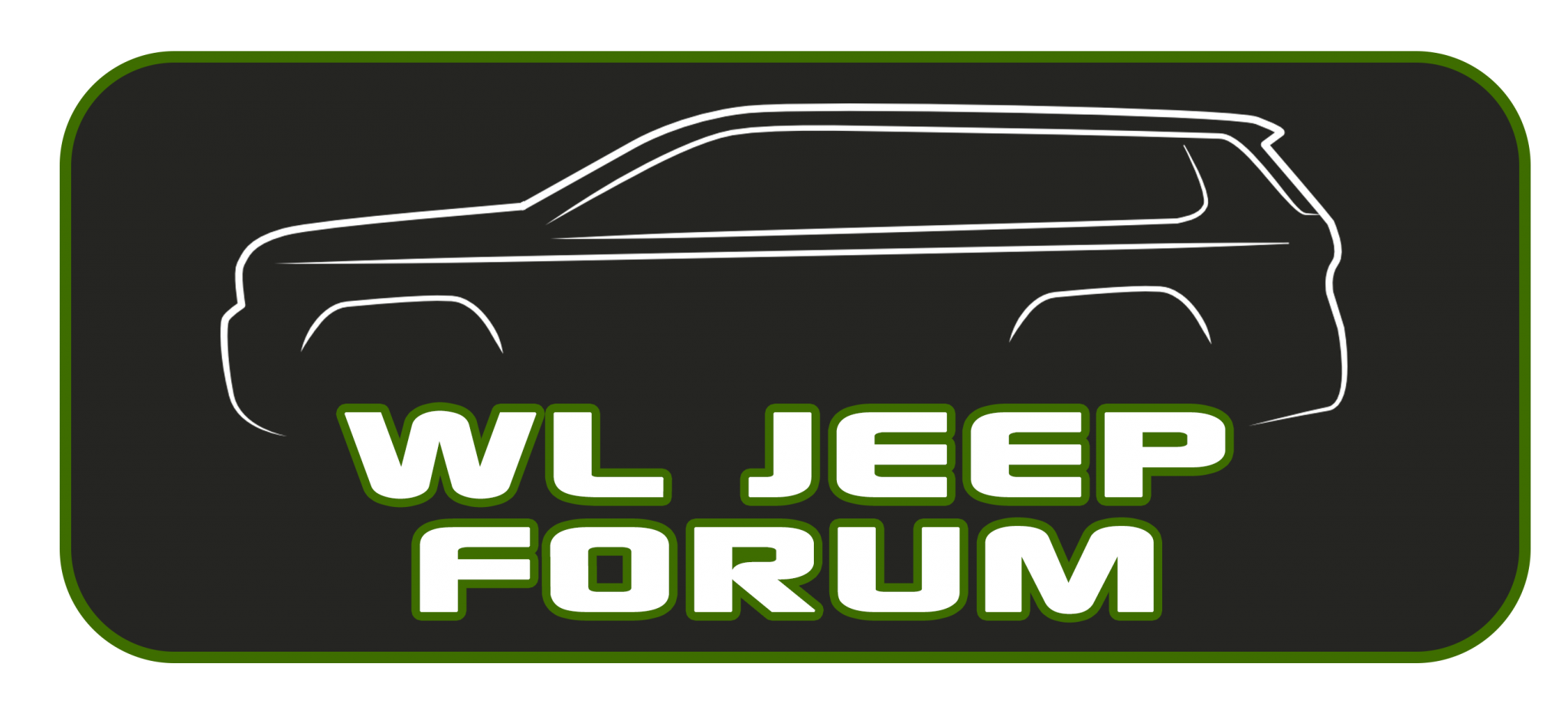Youtube video on the mopar channel highlights the Heads Up Display and its features. In the Youtube video, it illustrates that their is a custom setting on the menu. The custom setting adds more info in the display. I have searched for it on my overland and can not locate it. Is this setting not on the Overland trim level or is it specific to Summit?
WL Jeep Forum
You are using an out of date browser. It may not display this or other websites correctly.
You should upgrade or use an alternative browser.
You should upgrade or use an alternative browser.
Heads Up Display
- Thread starter A320pilot
- Start date
big10purdue
Well-known member
It’s specific to the Summit and Summit Reserve. A bummer because I think the Overland HUD is severely lacking and I would have spent the extra money on a Summit had I known…
Hopefully somebody starts coding it…
Hopefully somebody starts coding it…
Only on the 2022’s. Not available on the 2021Youtube video on the mopar channel highlights the Heads Up Display and its features. In the Youtube video, it illustrates that their is a custom setting on the menu. The custom setting adds more info in the display. I have searched for it on my overland and can not locate it. Is this setting not on the Overland trim level or is it specific to Summit?
I am not sure about the Overland, but on the Summit, go to settings from the steering controls, left or right to HUD, then press okay. The HUD Settings should be displayed. From there, the HUD can be turned on or off, an below that, displayed in the instrument cluster, will be Content and Layout. If that is selected, that is where the Simple, Standard, or Advanced information is selected. I tried the advanced, but standard worked for me. The advanced was just too cluttered. This is on page 105 and 106 in the owners manual. Hope this helps.
Last edited:
GCOverland
Well-known member
Since this topic is discussed here, I was wondering about the HUD on the Jeep:
I had several HUDs on different vehicles before. So far, the displayed content always appeared "straight" from top to bottom. On the Jeep, the content seems to be "leaning" a bit to the back. Is that something you guys with a HUD are experiencing, too? I just want to make sure mine is set up properly. I can clearly see all the content but I just wanted to make sure it's normal.
I had several HUDs on different vehicles before. So far, the displayed content always appeared "straight" from top to bottom. On the Jeep, the content seems to be "leaning" a bit to the back. Is that something you guys with a HUD are experiencing, too? I just want to make sure mine is set up properly. I can clearly see all the content but I just wanted to make sure it's normal.
I read it in my manuel the different features of each simple standard and advanced. I select advanced and it only gives me speed. Nothing else. So is it trim specific or software issue?I am not sure about the Overland, but on the Summit, go to settings from the steering controls, left or right to HUD, then press okay. The HUD Settings should be displayed. From there, the HUD can be turned on or off, an below that, displayed in the instrument cluster, will be Content and Layout. If that is selected, that is where the Simple, Standard, or Advanced information is selected. I tried the advanced, but standard worked for me. The advanced was just too cluttered. This is on page 105 and 106 in the owners manual. Hope this helps.
I’m with you…I have a 21 summit and it talks to the custom layout in our 21 manual however there is no custom setting in my HUD, it stops at Advanced. I have seen the 22 Mopar HUD video and most definitely don’t have access to the custom feature. The funny thing is the 22 manual has the same verbiage as the 21 so I feel like this feature should be available for the 21s? Hopefully with future software update!Ok, so I have been trying to figure this out. I have a reserve 21. in my manual it says you can customize the heads up display. Have not been able to find the submenu…so you are saying it is only on the 22 even though the manual says the 21 has it available?
thanks for replying.
JeepCares
Well-known member
Since this topic is discussed here, I was wondering about the HUD on the Jeep:
I had several HUDs on different vehicles before. So far, the displayed content always appeared "straight" from top to bottom. On the Jeep, the content seems to be "leaning" a bit to the back. Is that something you guys with a HUD are experiencing, too? I just want to make sure mine is set up properly. I can clearly see all the content but I just wanted to make sure it's normal.
Maybe JeepCares can chime in?
Sure, thanks for the tag.
If you believe this component is not functioning as designed GCOverland, please visit your dealer.
Kate
Jeep Cares
GCOverland
Well-known member
Thanks for the pictures!
Looking at it, it indeed appears that the content is slightly shifted back and a bit to the right which is exactly how it appears on mine.
I also (only) have these 3 settings and no other customization.
Looking at it, it indeed appears that the content is slightly shifted back and a bit to the right which is exactly how it appears on mine.
I also (only) have these 3 settings and no other customization.
JeepCares
Well-known member
Agree with the above HUD comments. The customization Menu detailed in the manual does not exist.
Any thoughts from JeepCares?
So I am understanding the concern here, you are not seeing customization for the HUD in the menu, but can see the HUD?
Kate
Jeep Cares
Jim1234664
Active member
@JeepCares, the issue is we are only seeing "simple" "standard" and "advanced" as HUD options. A Stellantis video shows "custom" as an option that we do not appear to have.
We are hoping there was some software based way to get the "custom" option in our HUD options.
We are hoping there was some software based way to get the "custom" option in our HUD options.
This right here! @JeepCares@JeepCares, the issue is we are only seeing "simple" "standard" and "advanced" as HUD options. A Stellantis video shows "custom" as an option that we do not appear to have.
We are hoping there was some software based way to get the "custom" option in our HUD options.