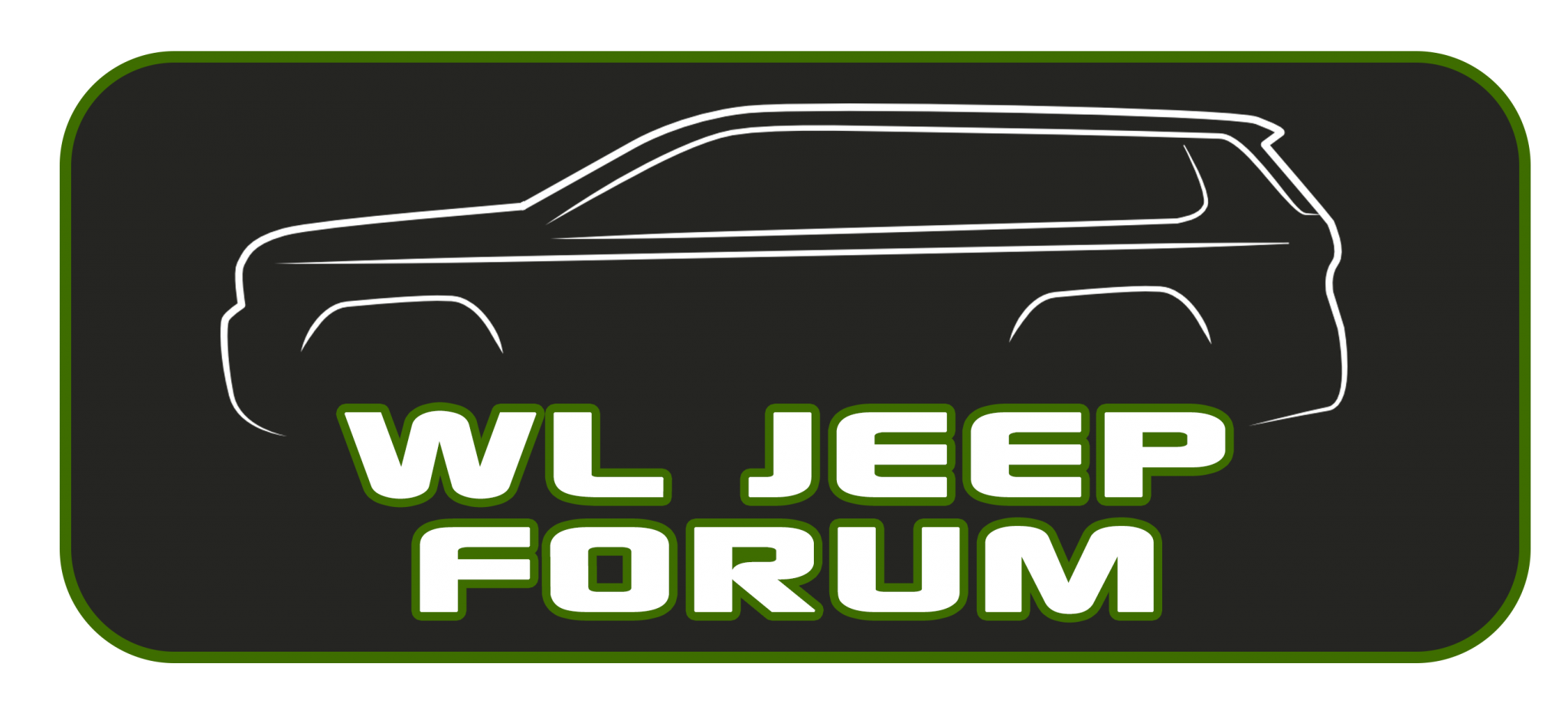'21 GCL Overland and having a rough go of it with wireless Android Auto. Can anyone relate?
It seems to work best with the most simple scenario, car has been off, I sit in the car fire it up. It connects. Life is good. Things generally start to go south with things like running errands where I turn off the car and leave for a short time or leave the car running and walk out of the car momentarily, potentially going out of range for the Bluetooth connection. In those scenarios, it tends to not reconnect, throws error that it can't connect. The error continuously pops up every 30 seconds. Again and again endlessly. Seriously annoying.
Having my wife's phone can figured and in the car at the same time seems to make things worse and I generally can't get either to connect.
So my questions for the group: anyone run into issues and have any troubleshooting ideas? I've tried restarting my phone, clearing cache in AA, restarting the head unit in the car, all with no benefit.
The other question, any idea if having the in car Wi-Fi hotspot turned on or off would impact things? I know Android Auto does use Wi-Fi as part of its connection and wasn't sure if having the phone also paired to the in-car Wi-Fi would create issues. Today I noticed it connected but I couldn't get Spotify to play any music.
It seems to work best with the most simple scenario, car has been off, I sit in the car fire it up. It connects. Life is good. Things generally start to go south with things like running errands where I turn off the car and leave for a short time or leave the car running and walk out of the car momentarily, potentially going out of range for the Bluetooth connection. In those scenarios, it tends to not reconnect, throws error that it can't connect. The error continuously pops up every 30 seconds. Again and again endlessly. Seriously annoying.
Having my wife's phone can figured and in the car at the same time seems to make things worse and I generally can't get either to connect.
So my questions for the group: anyone run into issues and have any troubleshooting ideas? I've tried restarting my phone, clearing cache in AA, restarting the head unit in the car, all with no benefit.
The other question, any idea if having the in car Wi-Fi hotspot turned on or off would impact things? I know Android Auto does use Wi-Fi as part of its connection and wasn't sure if having the phone also paired to the in-car Wi-Fi would create issues. Today I noticed it connected but I couldn't get Spotify to play any music.