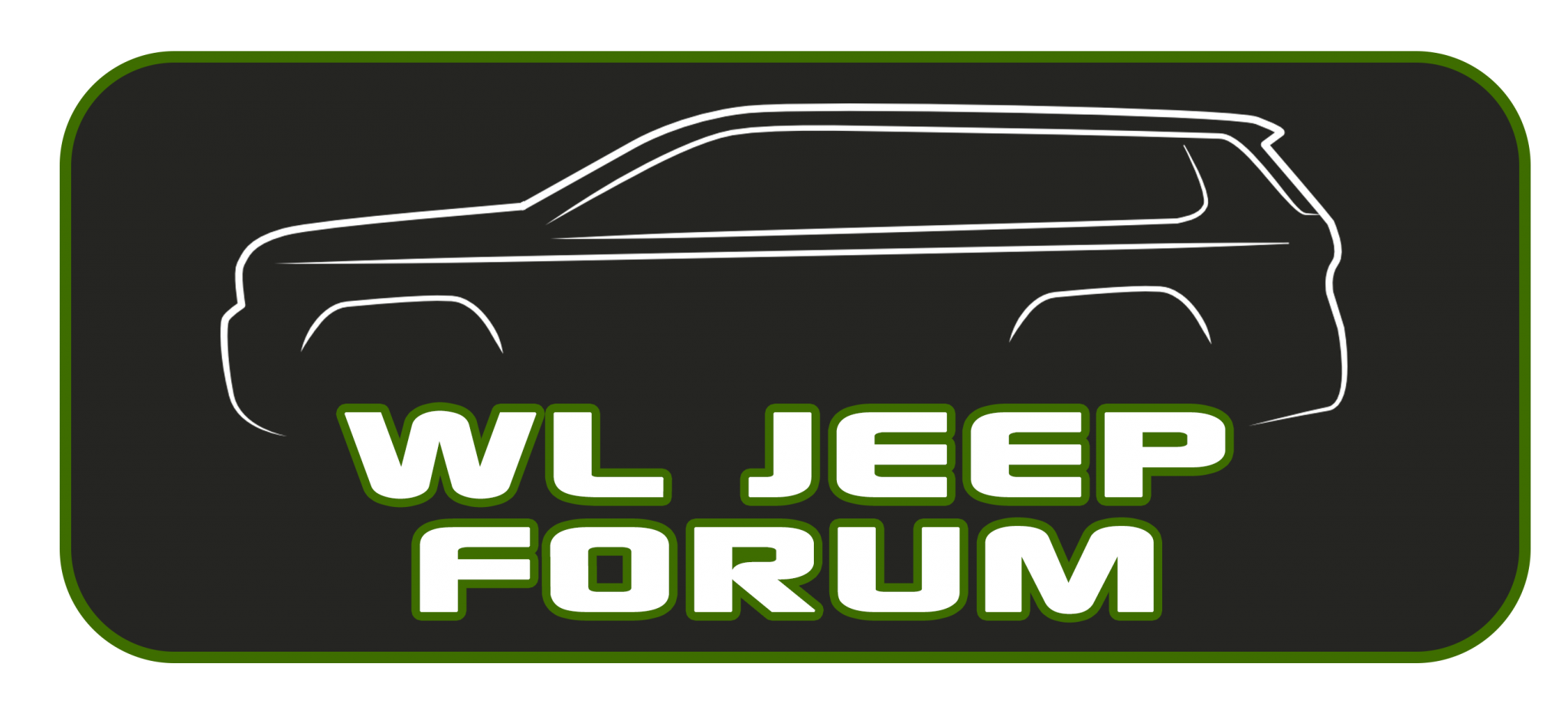JWCJeep
Well-known member
Looking to see if I am missing something... Just acquired my '23 GC Overland and while setting up my UConnect display, I do not see a selection to change the theme as well can not find a way to display the Macintosh analog gauges. Is there no longer a theme setting, I dod not have that selection as the manual shows listed below.
Also there are many ads that show the MacIntosh Blue Analog gauges as a display when listening to music, can't find that either.. Can anyone advise if these exisit?
Thank you in advance

Also there are many ads that show the MacIntosh Blue Analog gauges as a display when listening to music, can't find that either.. Can anyone advise if these exisit?
Thank you in advance