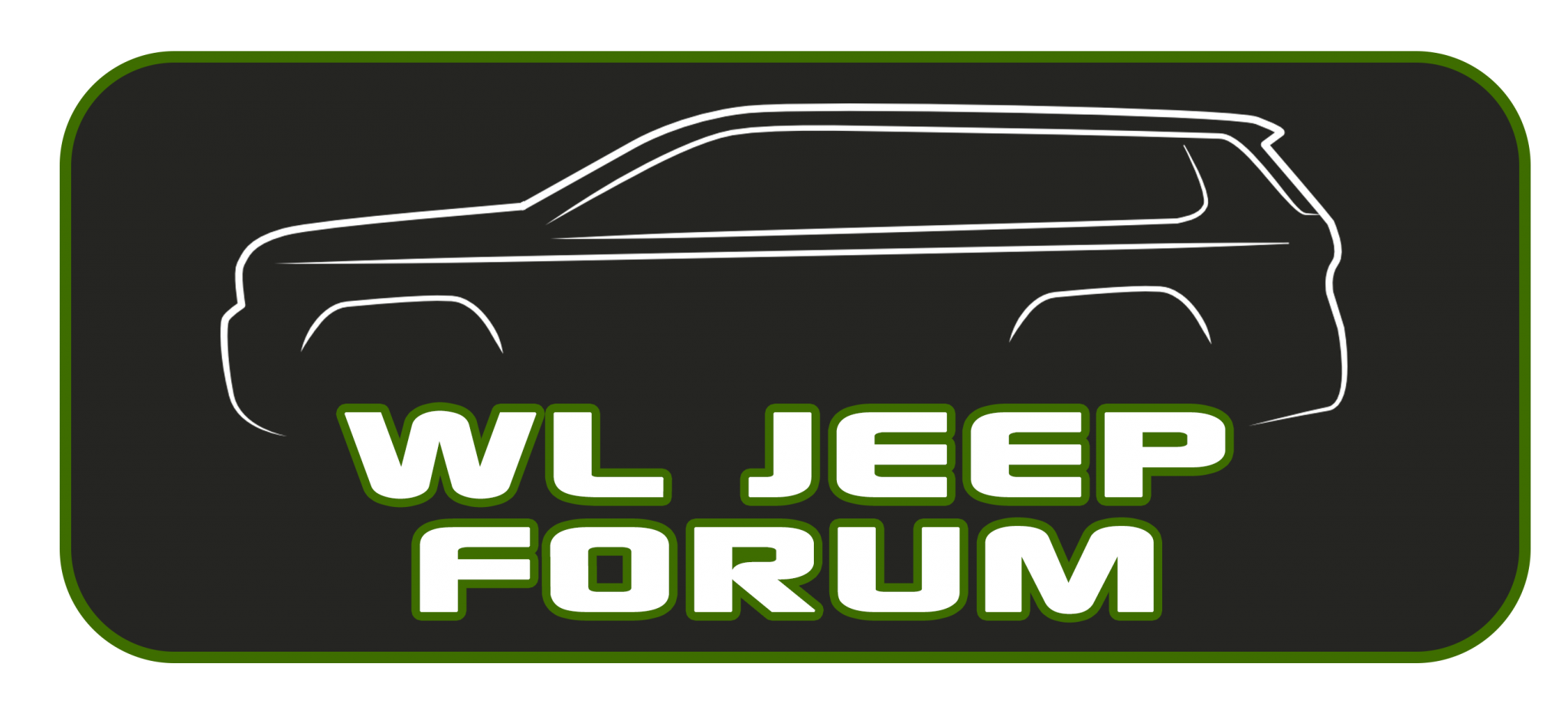WL Jeep Forum
You are using an out of date browser. It may not display this or other websites correctly.
You should upgrade or use an alternative browser.
You should upgrade or use an alternative browser.
Sirius Radio no more favorites ?
- Thread starter MotownBob
- Start date
thanks , ill check it out !There should be a bell icon top right of the screen when listening to Sirius. If you see it (sometimes its not there for certain songs) you should be able to press it and save either the song or artist.
Did you put your favorite channels at the bottom of the screen ?I'm hoping they put the ability to skip channels like in my UConnect4 in my 300....I hate having to scroll thru channels I would never ,listen to.
Yes, I did, but the channel skip is entirely different.. If you want to browse thru channels, and say you wanted to skip all the country channels, you could set that up and they would not show up when scrolling. You cant do that yet with the newer Uconnect5Did you put your favorite channels at the bottom of the screen ?
Where on the screen does it show that a favorite song or artist is playing on another channel ? is there a certain button that will bring up a screen listing all of the favorites that are currently playing on various channels ?There should be a bell icon top right of the screen when listening to Sirius. If you see it (sometimes its not there for certain songs) you should be able to press it and save either the song or artist.
I have been looking for this also. I have searched and searched and can't find it anywhere. I don't think it exists, hopefully I am wrong. My 2013 Dodge Durango had this and was able to store 50 songs and 50 artists. I started adding songs and artists on the new L, I got a message that I was at max. I don't think I had more than 25 total. Nothing like going backwards in technology.Where on the screen does it show that a favorite song or artist is playing on another channel ? is there a certain button that will bring up a screen listing all of the favorites that are currently playing on various channels ?
There is a screen that shows your favorite stations and the song that is currently playing on it. You access it by selecting the bell icon at the top right, then selecting favorites. I liked the older Uconnect that had a screen that showed what station your favorite song or artist is playing on if you missed the pop up.
Last edited:
If a song you want to favorite is playing on the station you are listening to, press the bell icon and it will ask to favorite the song or the artist. Once you have this set, if the song is playing on Sirius. you will get a message pop-up on screen, when that happens press the button to accept, and you will be taken to that station. Now the pop-ups have been an issue on past firmware version. Sometimes they come up almost full screen, and other times they come up very small at the top of the screen.....I have been looking for this also. I have searched and searched and can't find it anywhere. I don't think it exists, hopefully I am wrong. My 2013 Dodge Durango had this and was able to store 50 songs and 50 artists. I started adding songs and artists on the new L, I got a message that I was at max. I don't think I had more than 25 total. Nothing like going backwards in technology.
There is a screen that shows your favorite stations and the song that is currently playing on it. You access it by selecting the bell icon at the top right, then selecting favorites. I liked the older Uconnect that had a screen that showed what station your favorite song or artist is playing on if you missed the pop up.