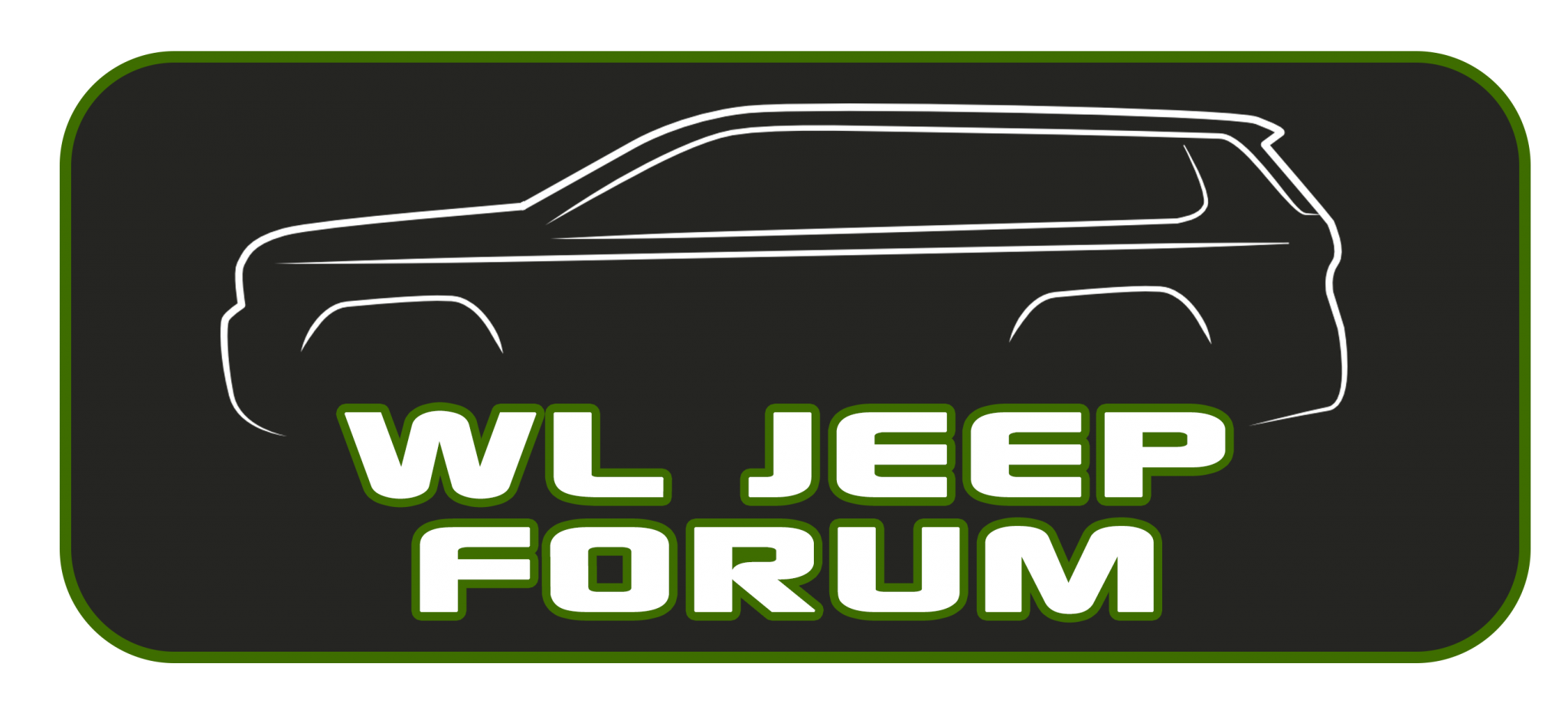Rollerbones
Well-known member
Mine also does not show but I am thinking it may be related to my issues. Does your assist button connect to a live person when pressed?What version are you running? Mine is still not showing all the information.
Mine also does not show but I am thinking it may be related to my issues. Does your assist button connect to a live person when pressed?What version are you running? Mine is still not showing all the information.
It says 1.27.4 when it opens upWhat version are you running? Mine is still not showing all the information.
Hey so one thing to watch out for... the very first person I talked to at FCA said the same thing. It seems like the GCL uses different connect service provider, it's a new one actually called Jeep Connect instead of the "SiriusXM Guardian" that is on the prior GC non-L. So the first person I talked to looked for the SiriusXM Guardian thing and couldn't find it and basically insisted my car had no connected services. I tried to explain I didn't think that was right so she put me through to SiriusXM Guardian and they added my VIN and... nothing, since that's the wrong service provider. So I guess the moral of the story is, make sure you're talking to somebody who knows there's a new service provider on the GCL and they know exactly what they're supposed to be looking for on the build sheet and who they should connect you to.I spent several hours today talking with various FCA people about the Jeep Connect issues, that is, no connected services on the jeep app and the Market radio app error, etc. The problem seems to be their system indicates these connect services are not compatible with my vehicle VIN. Eventually, I got a case number, so hopefully, I will hear something back within 48 hours.
I spent several hours today talking with various FCA people about the Jeep Connect issues, that is, no connected services on the jeep app and the Market radio app error, etc. The problem seems to be their system indicates these connect services are not compatible with my vehicle VIN. Eventually, I got a case number, so hopefully, I will hear something back within 48 hours.
10.1 with NavQuestion, 10.1" or 8.4" radio?
Thanks, I am on the 8.4. Just wanting to see if it mattered which version but it seems it's both. I called Customer Care and they also said the Market was not even up and working yet. (I know I saw it working when I first got it about a month ago)10.1 with Nav
A quick update as I received a call from my case manager. He said they are still working on these features, so they are not available to most owners as of yet. He could give no estimate on when they would be rolled out to everyone. This is very disappointing! Further, I questioned why the connect.jeep website shows that I have no connected services, and where do I find the Nav Send & Go function? He is to go back to the developers and get back to me in a few days. Very disappointing in that they seem to be hiding these issues.I spent several hours today talking with various FCA people about the Jeep Connect issues, that is, no connected services on the jeep app and the Market radio app error, etc. The problem seems to be their system indicates these connect services are not compatible with my vehicle VIN. Eventually, I got a case number, so hopefully, I will hear something back within 48 hours.
A quick update as I received a call from my case manager. He said they are still working on these features, so they are not available to most owners as of yet. He could give no estimate on when they would be rolled out to everyone. This is very disappointing! Further, I questioned why the connect.jeep website shows that I have no connected services, and where do I find the Nav Send & Go function? He is to go back to the developers and get back to me in a few days. Very disappointing in that they seem to be hiding these issues.
That send & go is a good question. Since the nav is new, and TomTom, I dont believe Send & Go is a feature with Jeep connect unless I'm mistaken Will check back with you on this. Might be buried in the app somewhereA quick update as I received a call from my case manager. He said they are still working on these features, so they are not available to most owners as of yet. He could give no estimate on when they would be rolled out to everyone. This is very disappointing! Further, I questioned why the connect.jeep website shows that I have no connected services, and where do I find the Nav Send & Go function? He is to go back to the developers and get back to me in a few days. Very disappointing in that they seem to be hiding these issues.
It’s in locations. Just search for a location and then click send and go.That send & go is a good question. Since the nav is new, and TomTom, I dont believe Send & Go is a feature with Jeep connect unless I'm mistaken Will check back with you on this. Might be buried in the app somewhere
I use Send and Go quite a bit. It’s one of the parts of the app that works consistently for me.That send & go is a good question. Since the nav is new, and TomTom, I dont believe Send & Go is a feature with Jeep connect unless I'm mistaken Will check back with you on this. Might be buried in the app somewhere
Got it, thanks. It is interesting that the app uses google maps while the radio uses the TomTom map. Not sure how these sync up but I get somewhat different information from them. An address I entered on TomTom shows Washington Mo (should be New Haven, MO), while google maps correctly shows New Haven, MO When I used Send&Go, TomTom changed the city from New Heaven to Washington, MO. It doesn't really matter as the GPS location is correct but nonetheless the city name is incorrect and not what google maps show.It’s in locations. Just search for a location and then click send and go.
Is the amber color for the icons on the bottom standard on that display? I have the 8.4 and they are whiteJust checked for my market APP and it's gone as well. Was there maybe 2-3 weeks ago.
View attachment 976
Same here...as weird as it sounds, I'm glad my issues are the same as others.Just checked for my market APP and it's gone as well. Was there maybe 2-3 weeks ago.
View attachment 976
I believe so as I have not found a setting to adjust the color. I’ll have to look at my settings again.Is the amber color for the icons on the bottom standard on that display? I have the 8.4 and they are white