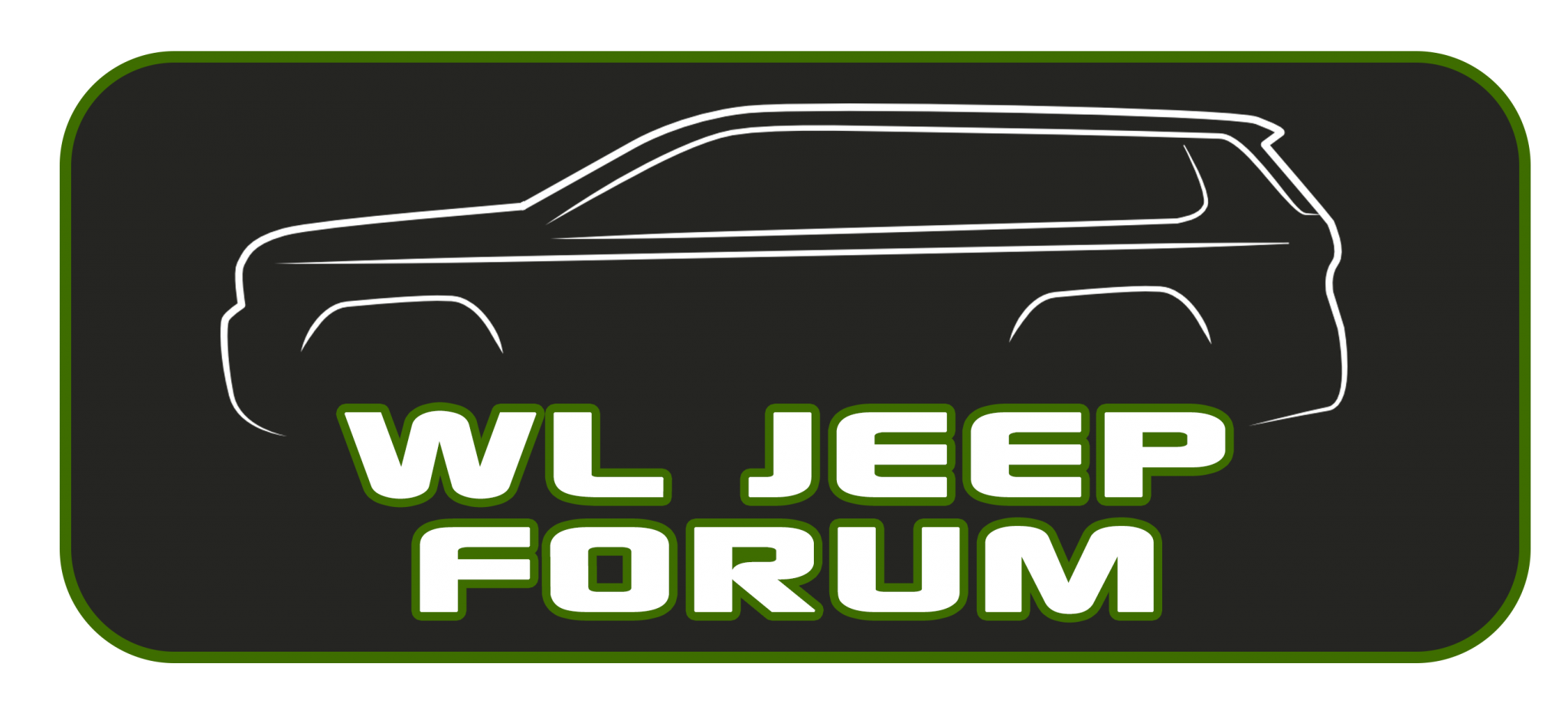jeepgrady
Well-known member
I have has numerous times where the Info on the road I'm on doesn't update in my HUD. For instance it will show I'm still on a specific road that I left a half hour earlier and have traveled on numerous new roads since. Also, ther have been instances where the HUD indicates I'. on an "UNKNOWN ROAD", even though I'm on major highways such as Route 80, or The Pa. Turnpike. Anyone else have this issue?