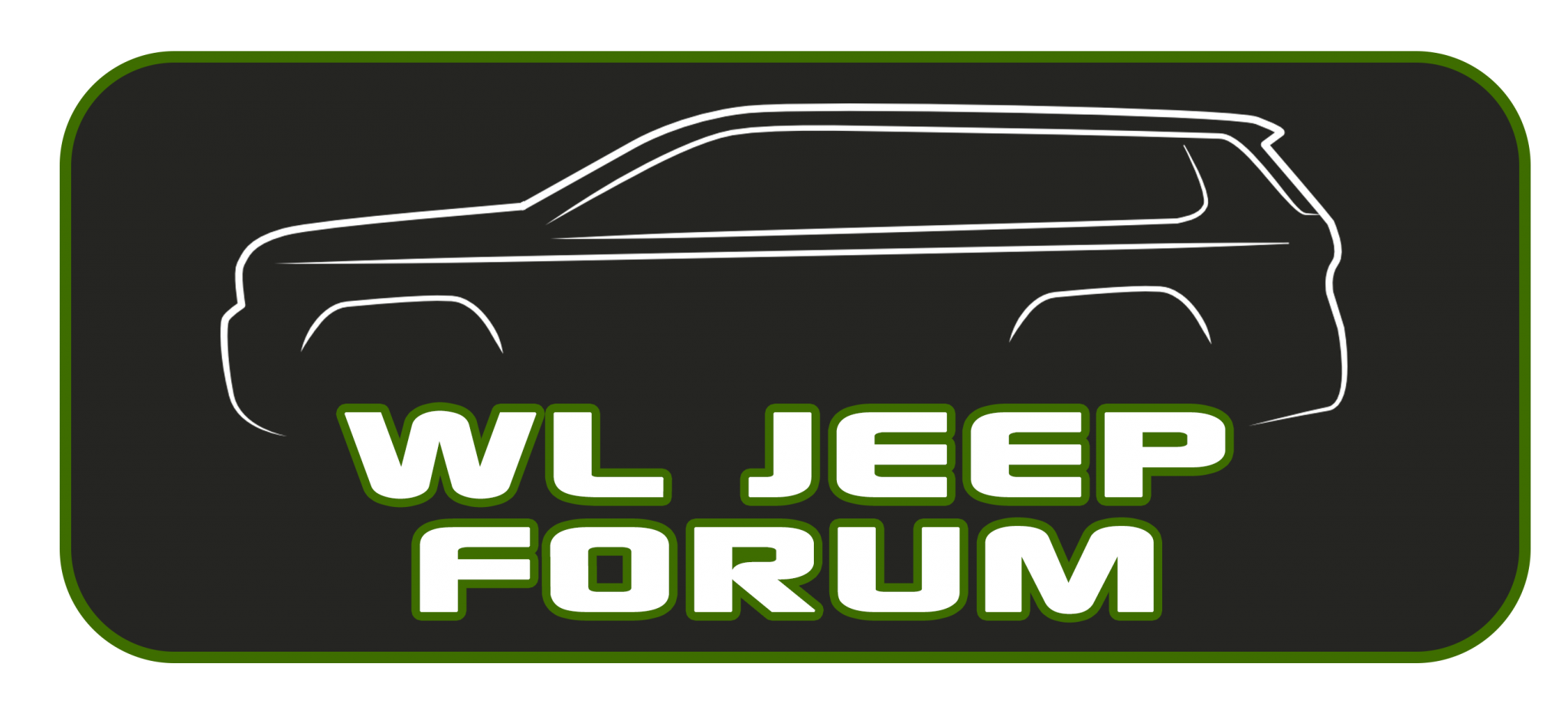This seems like a bug to me, but when you are on the CarPlay app screen the main time and song title disappear from the top shortcut bar on the screen. I get that CarPlay has a tiny little time display to the top left of the CarPlay screen, but for consistency it would be great if they left it alone at the top. While clicking around I got it to display once and then it disappeared again and never got it back. I can't imagine this is intentional? It's literally displayed on every other screen except CarPlay.








Last edited: