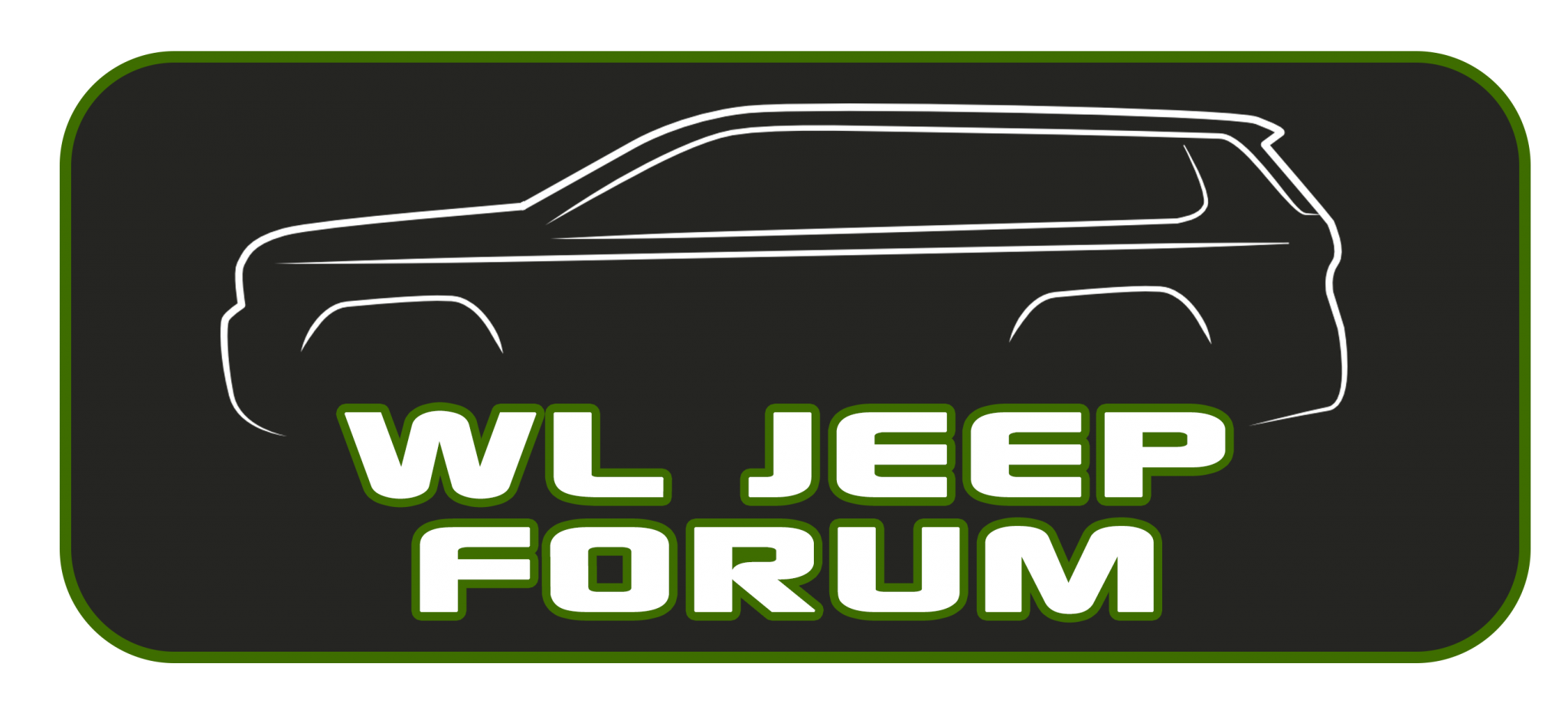RichSNJ
Well-known member
I know that my '19 GC automatically dropped into Aero mode when I went over a certain speed, I think that I've noticed my '22 L do that before, but today after driving off-road and through some mud / water, it definitely was not auto changing into Aero mode. Switched with no problem when I manually did it though. Are the '22's supposed to automatically lower down at speed? Maybe I got a sensor dirty?