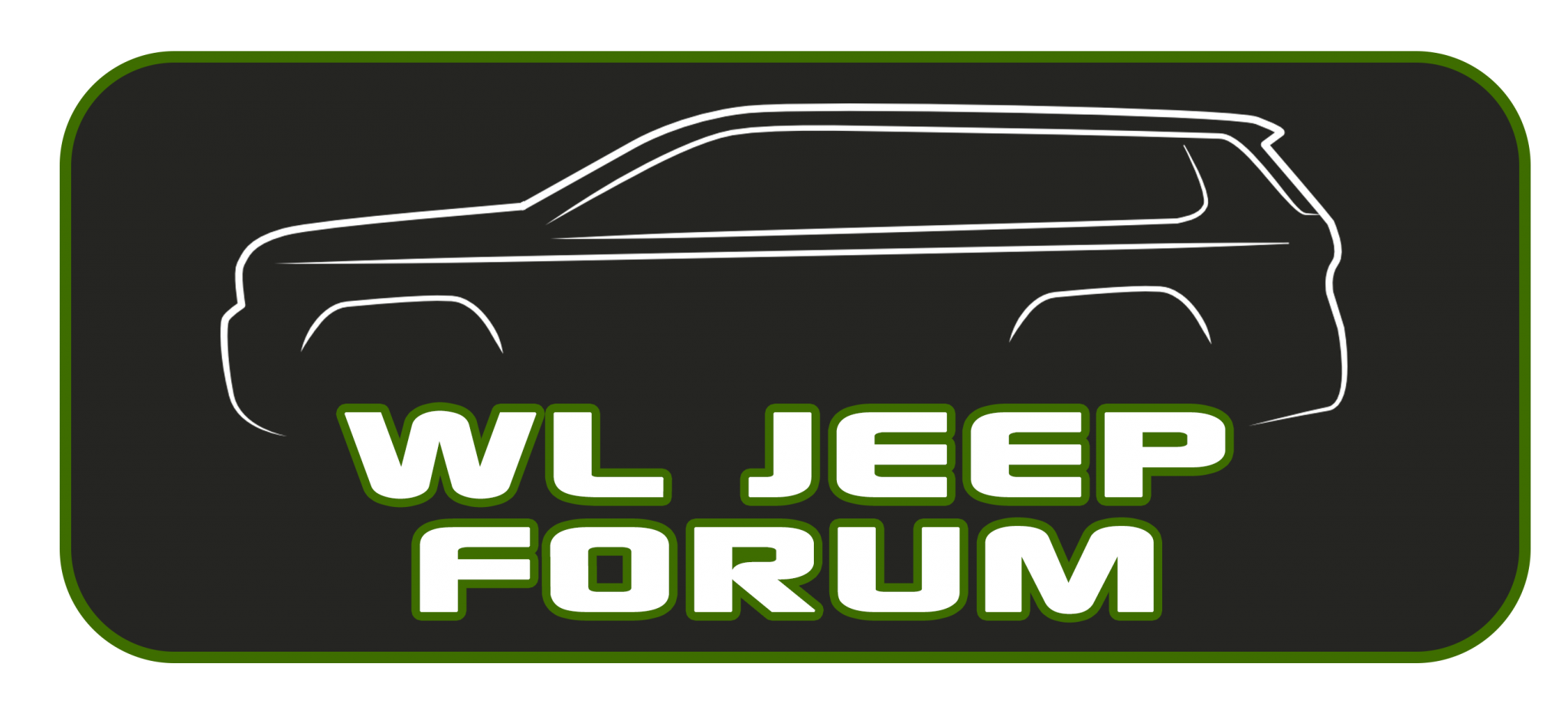Sarge
Well-known member
I have an Overland with all the tech packages, and I'm failing to figure out how to sync my phone to my key fob and my wife's to hers (so that whoever is driving has their phone automatically selected via CarPlay).
Also, when mine is connected via carplay, I can't pull up any phones in the UConnect phone system, it just says 'phone not connected', even though I'm sitting there listening to music on Spotify via wireless CarPlay.
Also, when mine is connected via carplay, I can't pull up any phones in the UConnect phone system, it just says 'phone not connected', even though I'm sitting there listening to music on Spotify via wireless CarPlay.