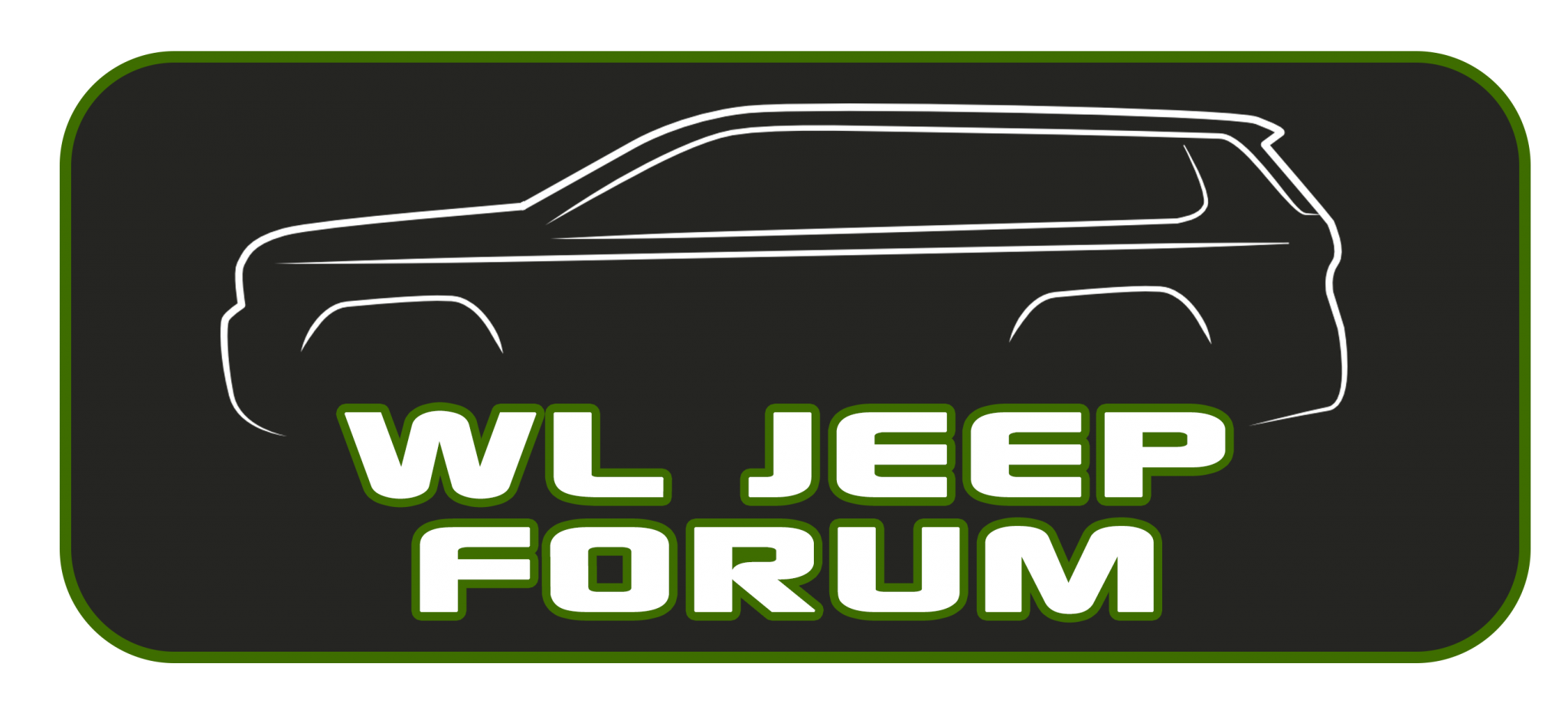I posted this to another thread but wanted to share my experience with everyone regarding my Uconnect system that randomly reboots. At this point, I think it's pretty clear that Jeep released a vehicle with a faulty uconnect system. When I'm driving with either an android or apple device connected it will randomly reboot and go to a random screen, sometimes flashing pretty bright or not going back into night mode.
Update.
Dealer's had my car since Monday. They still don't know what's wrong with the UConnect system. However, they told me they have
several Grand Cherokee L's with the same problem. Supposedly they have been working on writing another update for the car, but that was Tuesday 1/4 . I spoke to the dealer last night and they have very little confidence that they will be able to fix it. I've been without the car for a total of 3 dealer trips, 11 days, and still have multiple issues that are not resolved. I didn't even list all the problems this time when I took it in because I wanted them to concentrate on fixing the radio. The dealer has said replacing the radio won't resolve the issue...
I find it funny they gave me a Grand Cherokee L Limited as a loaner and, surprise, that one has the same issue. This issue is prevalent with my android phone, my wifes, and another test android.
@JeepCares I called Jeep back last night (BTW - I was hung up on 3 times being transferred) and they had closed my customer support case. Why did they close it? They didn't know, they just did - yet another glaring demonstration of Jeep's incompetence. I asked them to reopen the case (at first they said they couldn't, but then they did) and I've
formally requested a buyback on the vehicle. I've made every reasonable attempt to work with Jeep including documenting the issue with pictures, noting reboot times, testing different devices on different carriers, trying wired android, and attempting to eliminate other variables for them. The tech even thanked me for all my work to help them. Despite this, and despite opening both a customer service case AND a STAR case - we still don't have a resolution. Hell, I don't even have someone from Jeep that will call me back and say they care to work with me to resolve the problem. Are they compensating me for my lost time with the vehicle? Please, tell me another joke.
Jeep knows they released a vehicle with a faulty Uconnect system. When this thing reboots constantly it flashes pretty bright at times, which I find distracting.
This is now a safety concern for me and we're not even talking about the 4 recalls so far.
Unless Jeep steps up and does a LOT at this point I'm done with Jeep - period - for good.
Reading this forum I know there are quite a few others that have the exact same issue and - if I pick up a car today that isn't fixed I'll be calling a very large legal firm and helping them get started with a class-action lawsuit against Jeep. I'll definitely be pointing them to this forum and others.
My advice If you're having this issue? Start your documentation. Note time in and out of the dealership, number of attempts to repair the vehicle, number of attempts to reach Jeep. Open both a customer service case as well as a STAR case.