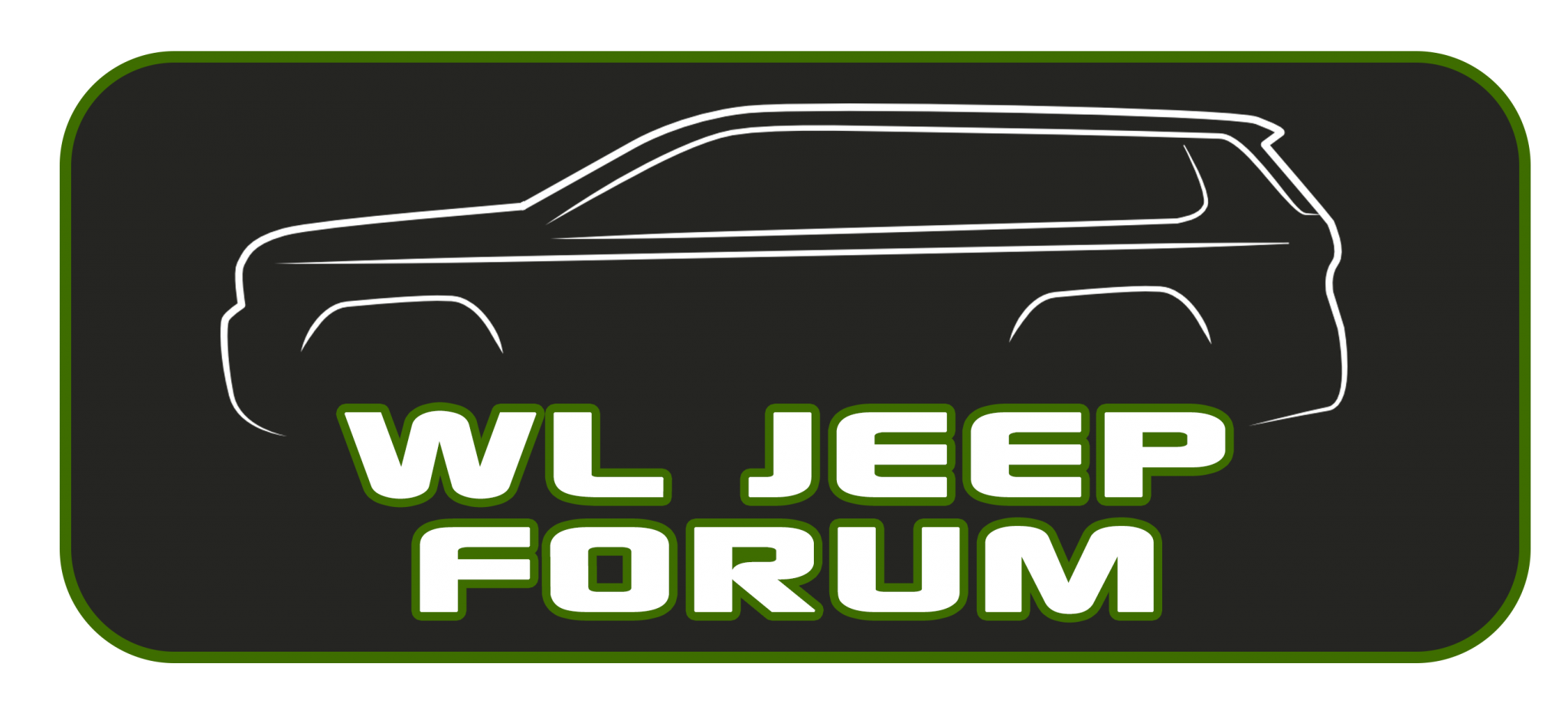DadWifTwins
New member
Help! We have yet another issue with the electronic infotainment system. Noticed I couldn’t get the Jeep App to work today. Times out. Got in the Jeep and Wifi icon in tray. showed as not connected (typical wifi icon with red diagonal line). Checked the wifi system to see if maybe I could get connected for an update, but the User ID and PW were blanked. System said needed to “Enable Wifi”. Paying through AT&T so I disconnected wireless Carplay. Wifi still works!
Then I did the typical checks 1. Removed and reinstalled the Jeep app. 2. Checked iPhone aoftware (iOS 15.4.1 is newest as of today 4.13.2022). 3. Factory Reset head unit. Nothing.
@JeepCares - 4mos old @ 6K miles. Called support. They said do the same as noted, I explained I did already. They said take it to the dealer. I did. TWICE & two separate dealerships. AND the profiles still clear regularly. Whenever they want. Oh boy! What a silly situation for such a purchase.
Sorry, we love the Jeep but this is ridiculous for so many problems for a pricey vehicle.
Then I did the typical checks 1. Removed and reinstalled the Jeep app. 2. Checked iPhone aoftware (iOS 15.4.1 is newest as of today 4.13.2022). 3. Factory Reset head unit. Nothing.
@JeepCares - 4mos old @ 6K miles. Called support. They said do the same as noted, I explained I did already. They said take it to the dealer. I did. TWICE & two separate dealerships. AND the profiles still clear regularly. Whenever they want. Oh boy! What a silly situation for such a purchase.
Sorry, we love the Jeep but this is ridiculous for so many problems for a pricey vehicle.