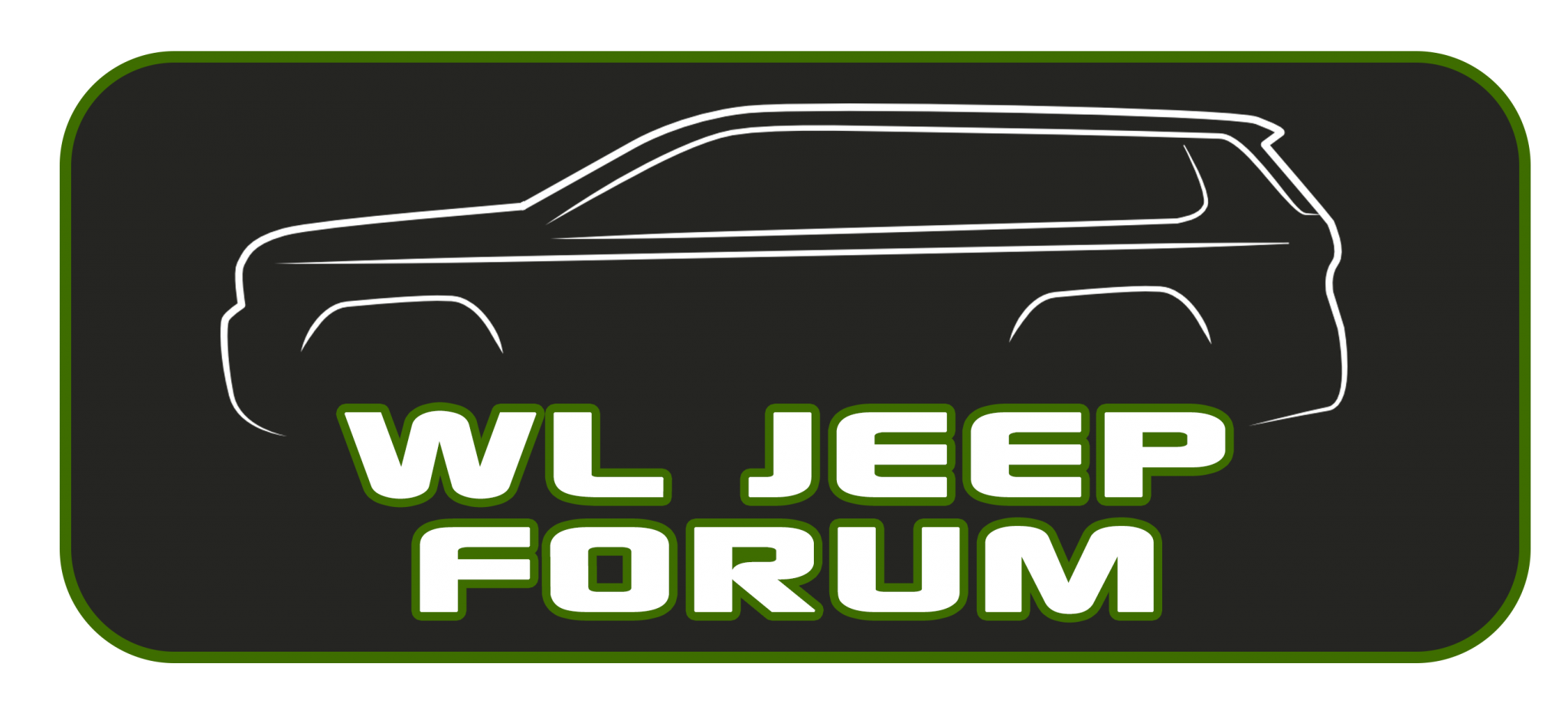Hi, My wife reports that on a 1.5 hour drive with her iphone 12 in the wireless charging shelf, when she arrived to her destination, the phone was dimmed and had error message saying phone was overheating. Is there a lower power setting for the wireless charger? Has anyone else experienced this?
WL Jeep Forum
You are using an out of date browser. It may not display this or other websites correctly.
You should upgrade or use an alternative browser.
You should upgrade or use an alternative browser.
Iphone Overheating on wireless charge
- Thread starter jfn1000
- Start date
I have not gotten the dimmed screen and message. But the few times I've had mine on the wireless charger I did notice it was pretty warm coming off of it. By chance was she using GPS, Google Maps, Waze, or Apple Maps, through apple car play while on her drive? Or possibly streaming music?
If you Carplay while the phone is on the charger, it will need to charge constantly and will overheat; this is a common issue for charging pads w/ streaming services. It's probably best NOT to have the phone using wireless charging while also CarPlaying. I've swapped to a USB-C cable to avoid overheating: the phone charges w/o overheating, CarPlay works without any issues, and the sound is as good as it gets. I connect my phone to the in-car WiFi and have apple music set for lossless audio over wifi - night and day difference from sat radio (which sounds like garbage) and over the air radio. Good luck.Hi, My wife reports that on a 1.5 hour drive with her iphone 12 in the wireless charging shelf, when she arrived to her destination, the phone was dimmed and had error message saying phone was overheating. Is there a lower power setting for the wireless charger? Has anyone else experienced this?
Jrseidel
Well-known member
Same issue. Had an iPhone 12 Pro on the wireless charging pad while using Waze. After about 2 hours my Waze navigation stopped and I looked at my phone to see the overheating message. Since then I’ve been using the tomtom nav instead of my phone and had no overheat issues. Kind of sucks you cannot use and charge your phone at the same time. I could plug it in but that defeats the purpose of having a wireless charger and wireless CarPlay.
Plugging it in is a simple solution to two techs that weren’t designed to run at once. Wireless CarPlay burns power super fast; in fact, part of me wonders if a wired charger would cause the phone to get as hot as the pad does.Same issue. Had an iPhone 12 Pro on the wireless charging pad while using Waze. After about 2 hours my Waze navigation stopped and I looked at my phone to see the overheating message. Since then I’ve been using the tomtom nav instead of my phone and had no overheat issues. Kind of sucks you cannot use and charge your phone at the same time. I could plug it in but that defeats the purpose of having a wireless charger and wireless CarPlay.
@JeepCares can you comment on this? I just received my JGC L and the wireless charger makes my iphone 13 get extremely hot and eventually the blue light on the jeep flashes red and stops charging. This is without anything being run from the phone, just simple charging. My wireless charger on my desk sits all day while I use it and no heat at end of day so not the phone.
Its not a jeep thing. My wife’s witeless car play and wireless charging causes a over heat situation. Spent some time googling and saw that this happens in a lot of different cars that have wireless carplay and wireless charging. Wireless charging is not as efficient hence causes excess heat.
Same issue. I reported to @JeepCares and sent them a PM with the vin. They responded “keep your phone updated”. This is a known issue with a FB group thread posting the same problem and I have another thread on this forums with others saying the same thing. This needs to be resolved. Hard to know if it’s an Apple software issue or a Jeep issue.@JeepCares can you comment on this? I just received my JGC L and the wireless charger makes my iphone 13 get extremely hot and eventually the blue light on the jeep flashes red and stops charging. This is without anything being run from the phone, just simple charging. My wireless charger on my desk sits all day while I use it and no heat at end of day so not the phone.
SweetAndLow
Well-known member
This isn't a problem it's just how wireless charging works when you run a bunch of other stuff at the same time. Your phone is using more battery than it's charging with so it pulls full amps from the charger for extended period of time and overheats. Literally all wireless chargers will do this.Same issue. I reported to @JeepCares and sent them a PM with the vin. They responded “keep your phone updated”. This is a known issue with a FB group thread posting the same problem and I have another thread on this forums with others saying the same thing. This needs to be resolved. Hard to know if it’s an Apple software issue or a Jeep issue.
Personally I think the wireless charger is great and one of the features we bought the car for. Works flawlessly for us using iPhone and Android.
nealtrombley
Well-known member
I’m in the wireless charging game selling scanstrut rokk wireless in the outdoor recreation world
Wireless chargers don’t like multi tasking
Especially the hi 10 watt and above systems
Wireless chargers don’t like multi tasking
Especially the hi 10 watt and above systems
That’s not correct. I have tested this with CarPlay off and even the device off both running iOS 15.0.2. There is an issue with the latest iOS and wireless chargers of certain brands. It’s a known issue, there are several Apple communities threads on it and the Apple store confirmed this to me in an appointment last week. The question is whether Apple will be able to fix this with a software update or if it will be up to the wireless charger manufactures / oems to try to resolve. It’s not addressed in iOS 15.1. The issue also doesn’t exist with all wireless chargers.This isn't a problem it's just how wireless charging works when you run a bunch of other stuff at the same time. Your phone is using more battery than it's charging with so it pulls full amps from the charger for extended period of time and overheats. Literally all wireless chargers will do this.
Personally I think the wireless charger is great and one of the features we bought the car for. Works flawlessly for us using iPhone and Android.
JeepCares
Well-known member
@JeepCares can you comment on this? I just received my JGC L and the wireless charger makes my iphone 13 get extremely hot and eventually the blue light on the jeep flashes red and stops charging. This is without anything being run from the phone, just simple charging. My wireless charger on my desk sits all day while I use it and no heat at end of day so not the phone.
Hi there,
Thanks for reaching out with your curiosity. We've been monitoring this thread and have some information that might be helpful.
We recommend closing out any tabs within your phone's interface that do not need to be open. Although you're not actively looking at those tabs/applications, they are still processing in the background. Additionally, phone cases may interfere with the wireless charging. The less that can interfere between your charging pad and your phone-- the better!
As seen in your Owner's manual on page 78, **The key fob should not be placed on the charging pad or within 6 inches (15 cm) of it. Doing so can cause excessive heat buildup and may lead to damage to the fob. Placing the fob in close proximity of the charging pad blocks the fob from being detected by the vehicle and prevents the vehicle from starting.
Feel free to send us a direct message if you have specific questions!
Courtney
Jeep Cares
nealtrombley
Well-known member
the key fob has a slot it fits in between the cup holders , now you knowHi there,
Thanks for reaching out with your curiosity. We've been monitoring this thread and have some information that might be helpful.
We recommend closing out any tabs within your phone's interface that do not need to be open. Although you're not actively looking at those tabs/applications, they are still processing in the background. Additionally, phone cases may interfere with the wireless charging. The less that can interfere between your charging pad and your phone-- the better!
As seen in your Owner's manual on page 78, **The key fob should not be placed on the charging pad or within 6 inches (15 cm) of it. Doing so can cause excessive heat buildup and may lead to damage to the fob. Placing the fob in close proximity of the charging pad blocks the fob from being detected by the vehicle and prevents the vehicle from starting.
Feel free to send us a direct message if you have specific questions!
Courtney
Jeep Cares
I’d also have to disagree with this statement somewhat. I agree a phone can overheat with wireless charging especially when it’s under heavy load I.e. multiple apps and background processes running.This isn't a problem it's just how wireless charging works when you run a bunch of other stuff at the same time. Your phone is using more battery than it's charging with so it pulls full amps from the charger for extended period of time and overheats. Literally all wireless chargers will do this.
Personally I think the wireless charger is great and one of the features we bought the car for. Works flawlessly for us using iPhone and Android.
…but I have many wireless charges that I use in home and they do not cause this same level of overheating and slow/lack of charging.
I leave my phone on a wireless charger all day while working and it chargers much faster. I am constantly playing music from it and getting over 300+ email notifications and heat is never a concern.
with that said, the GCL wireless charger is incredibly slow and overheats way too much. You’d expect that if the heat was from a higher watt chargerthen why the incredibly slow charge?
also, running newest iOS 15.1 on iPhone 12 Pro Max.
I guess the only outlier I haven’t tested is wireless CarPlay. Is that using so much process power that while charging wirelessly its heating up? Doubtful given my phone is connected to it every time I’m in vehicle and there is no heating while charging with a cable or when I’m home and connected to WiFi and using a wireless charger.
Last edited:
Will there ever be an option in the future to enable or disable the wireless charger?Hi there,
Thanks for reaching out with your curiosity. We've been monitoring this thread and have some information that might be helpful.
We recommend closing out any tabs within your phone's interface that do not need to be open. Although you're not actively looking at those tabs/applications, they are still processing in the background. Additionally, phone cases may interfere with the wireless charging. The less that can interfere between your charging pad and your phone-- the better!
As seen in your Owner's manual on page 78, **The key fob should not be placed on the charging pad or within 6 inches (15 cm) of it. Doing so can cause excessive heat buildup and may lead to damage to the fob. Placing the fob in close proximity of the charging pad blocks the fob from being detected by the vehicle and prevents the vehicle from starting.
Feel free to send us a direct message if you have specific questions!
Courtney
Jeep Cares
Bbiggers340
Well-known member
I can tell you wireless CarPlay is an energy hog. The GCL charger only maintains the charge but drive around without it on the charger or plugged in and look how much faster the battery drains compared to not on CarPlay. It’s a logical conclusion.
@JeepCares This is obviously a known issue and generic advise deviously posted has not solved it for anyone. There are numerous people in the Facebook owners group reporting the same problems per the DM I sent you. When will the wireless charging pad issue be addressed? It works properly for literally no one with an Apple device.