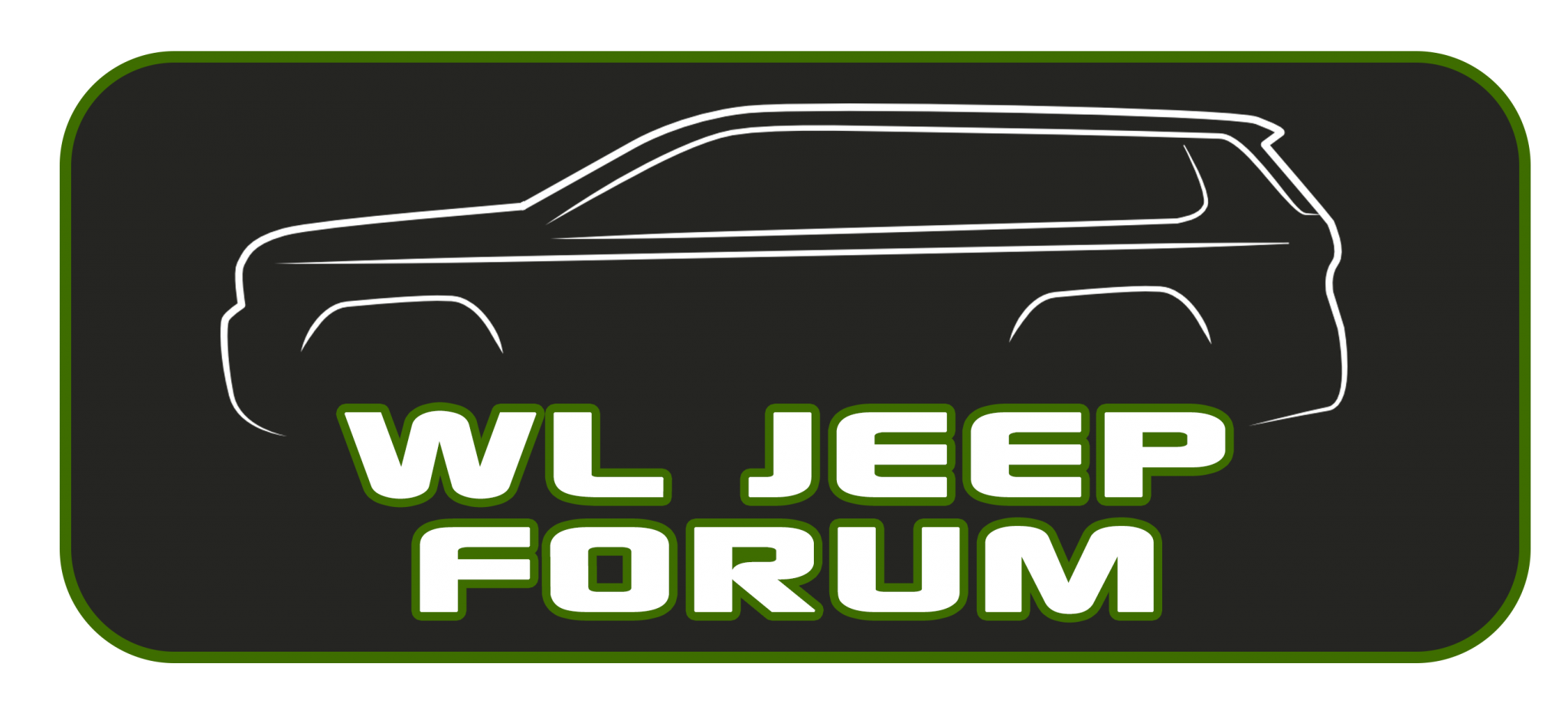Because. It’s a feature that should work. That’s like saying “Why do you need a HUD that works. you have a speedometer in your dash cluster and a radio”You guys know that speed signs are conveniently posted all along the sides of the road right.
WL Jeep Forum
You are using an out of date browser. It may not display this or other websites correctly.
You should upgrade or use an alternative browser.
You should upgrade or use an alternative browser.
HUD not showing Speed Limit
- Thread starter PRspawn
- Start date
Superlubricity
Active member
Confirming the same issue on my '22 Overland. Hopefully this is a simple software update.
Sarge
Well-known member
Press your dealer on it. It seems like this was a post hoc marketing decision to add one more thing to try to push people into Summit Reserves. All the manual and marketing materials say otherwise, though. The equipment on both trims is the same, so I see no reason why they can't enable it if they are made to want to. I might be wrong, but I don't think so.
Yes it should be a simple software update but the unknown is if/when they will.Confirming the same issue on my '22 Overland. Hopefully this is a simple software update.
Superlubricity
Active member
Boggswade
Well-known member
The speed limit sign in HUD rings itself in red when the limit is exceeded in my SR.Seriously frustrating. It even shows up in the Jeep app's digital glovebox/owner's manual video for HUD (screenshot below). This really needs to get fixed.
Can you share what software version is in your SR? I am curious if it is a software version or specific configuration somewhere else that is different between SR and Overland.The speed limit sign in HUD rings itself in red when the limit is exceeded in my SR.
I have an overland as well. It’s a summit feature as it has to have traffic sign detection. However it is on the navigation screenI've tried and failed with the speed limit, found control for location of HUD and brightness. Content options are pretty basic.
I was excited about speed limit on the HUD, lead foot...View attachment 640 If only summit trim allows that functionality I'll be disappointed. Attached is HUD getting in the way of my night vision picking up elk.
Superlubricity
Active member
I would argue it is a HUD feature tied to the already available navigation/GPS speed limit data and access to it is being wrongly restricted for us Overland owners.I have an overland as well. It’s a summit feature as it has to have traffic sign detection. However it is on the navigation screen
It technically has nothing to do with traffic sign detection.
jeepgrady
Well-known member
You are correct. I have an SR. When I turn off the Traffic sign option, I still have the speed limit info on my HUD. But, on the other hand, when I turn it on, I get no additional traffic signs. The speed limit is tied to the Nav.I would argue it is a HUD feature tied to the already available navigation/GPS speed limit data and access to it is being wrongly restricted for us Overland owners.
It technically has nothing to do with traffic sign detection.
Sarge
Well-known member
That is exactly what I suspected. The speed limit info should show in the HUD, no matter what trim level you have, as long as you have NAV and HUD installed, just as the owner's manual states.You are correct. I have an SR. When I turn off the Traffic sign option, I still have the speed limit info on my HUD. But, on the other hand, when I turn it on, I get no additional traffic signs. The speed limit is tied to the Nav.